How do I customise the email content sent to my Contributors?
This article is about data contributors - people you have invited to contribute (add data) to your dataset.
There are three kinds of emails:
- Welcome Email: sent to newly added Contributors
- Reminder Email: sent to Contributors on scheduled reminder dates
- Thank You Email: sent to Contributors each time they contribute to a Dataset Template Tables
You can customise the email messages at both Dataset level and Dataset Template level. Dataset Template level email messages take preference and if set will override email messages set at the Dataset level.
- If you would like to use the same email messages across all Dataset Templates within a Dataset, you will need to customise the email messages at Dataset level.
- If you would like to show different email messages for some Dataset Templates, you will need to customise the email messages for the Dataset Templates one by one.
How do I customise Contributor emails at Dataset level?
You can navigate to this area by going to: Data Management > My Datasets and choosing the dataset you wish to edit.
- On Dataset page, click Configure Emails.

- Write in your custom message for each type of email in the box that comes up.

- Click Update to save the changes.
How do I customise Contributor emails at Dataset Template level?
You can navigate to this area by going to: Data Management > My Datasets and choosing the dataset you wish to edit > then choosing the dataset template.
-
On the Dataset Template page, click Configure Emails.

-
Write in your custom message for each type of email in the box that comes up.

- If you have set up email messages at Dataset level and you would like to use them as a reference. You can click on the respective Show Dataset Message toggle and click Copy to template. The Dataset level email message will be copied into the input box for you. You can then continue updating the text for the Dataset Template level email message to suit.
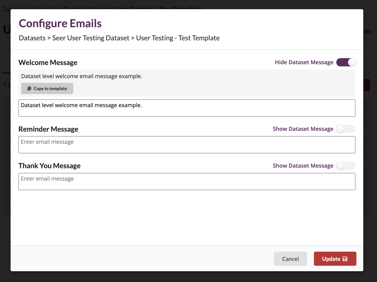
- Click Update to save the changes.
