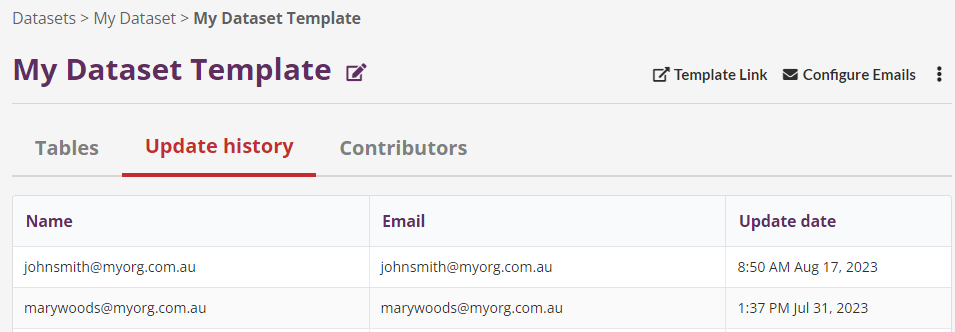How do I check Dataset Template update history?
This article is about contributors to your dataset templates.
Once your Contributors have input data into your Data Tables using their contributor links, you will be able to see the details of who made an update and when the update was made. You should also receive an email from Seer when this happens (please check your Junk inbox and ensure you allow emails from our domain to avoid missing these).
To see the update history, navigate to a Dataset Template (under Data Management > My Datasets > choose your dataset > choose your data template) and click on the Update history tab. It will show the name, email and update date of your data contributors' updates.