How do I add people to my Organisation?
Add access for people within your Organisation in these few steps.
To add other people (members) to your Organisation, use the following steps:
- Go to Organisation Settings by clicking on the User Avatar menu (at the top right of the screen) then Organisation.
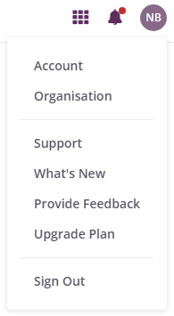
- A settings page will open. Hit Members on the left panel to see the relevant section.
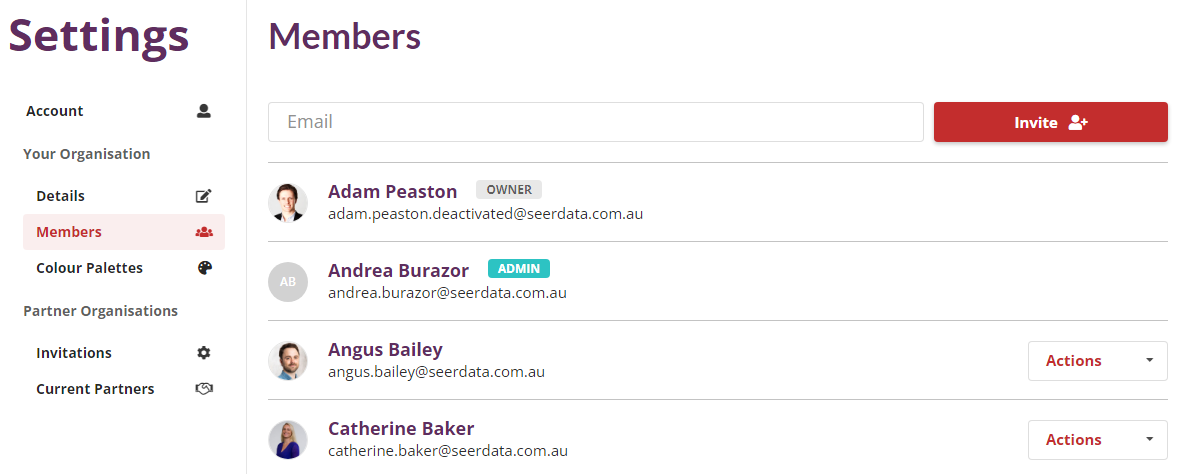
- Here you can invite new members by entering their email address and hitting Invite.
That's it! Invited members will instantly receive an email inviting them to join your Organisation on Seer Data. You can start sharing Suitcases with invited members straight away.
