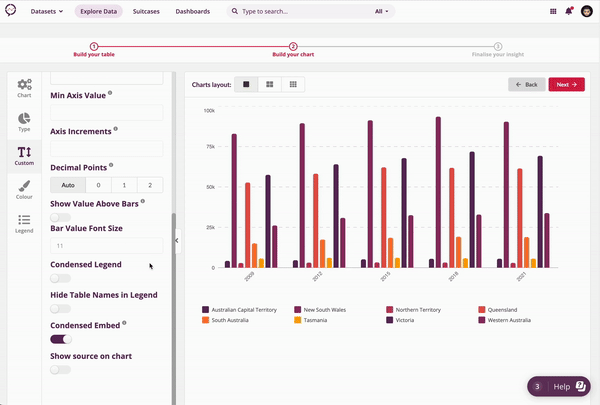Displaying Full Data Source Filters in the Chart Legend
By default, data source filters are shown only under the table view of your Insight when viewed within Suitcases. Now, you can also choose to display these filters beneath the chart.
By default, data source filters are shown only under the table view of your Insight when viewed within Suitcases. Now, you can also choose to display these filters beneath the chart.
To enable this:
- Go to the 'Build your chart' step when creating or editing an Insight.
- Select the 'Custom' tab.
- Use the toggle to show or hide the data source filters beneath the chart.
Note: Turning on this option will also allow the Source details to be visible in embedded Insights within Dashboards where 'Show legend' is toggled on.